The Google Pagespeed Checker
How to correctly interpret the results. I'm sure we've all done it. Used the Google pagespeed checker, than looked at the results and wondered if our page is really as bad as Google is telling us. Judging by regular forum posts that I've seen, it's common to be sucked into thinking that our pages are shockingly bad, when in fact they might be perfectly adequate.
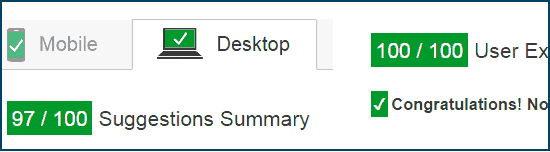 A good result on one of my pages.
A good result on one of my pages.Does Google Really Care How Fast Your Site Is?
Google will tell you that 85 or better is what you should be aiming for. Some people will tell you it doesn't matter if you score lower that this, and I would agree with that. However, if you scored below 65, I would be concerned and be looking at ways to improve. If a few changes can speed up your website and put you in that top percentile, then why wouldn't you want to do that?
Google has been spending millions on pushing for a faster internet. And when you consider that mobile is so popular, and that mobile networks are much slower than broadband or home wi-fi, a faster website is going to become a bigger advantage over time, IMO. The Google blogs and articles are full of hints that you need to speed up your website, comments like these are everywhere on their articles...
"At Google, we are passionate about speed and making the web faster"
"faster pages lead to better user experience and improved conversions"
"the above the fold content of a web page should render in less than one second"(talking about mobile display)
If you read between the lines, then it becomes reasonably clear, at least to me. On the one hand, Google say that a slow website offers visitors a poor user experience. And elsewhere they hint that websites that offer a poor user experience may suffer in the search results. Take from that what you will. I don't suggest getting pedantic about this, or panicking that a site that is only "average" with speed is going to be penalized, that's just not true. But when there are some reasonably simple and straight forward things we can do to improve, why wouldn't we want to do that?
Major websites are investing heavily in improving the speed of their sites, developing and implementing new technologies aimed at the mobile market in particular. They know that if they don't, then they will lose some of their mobile market share to competitor sites that are faster. So there are constant improvements going on behind the scenes at all the big news websites, like the BBC, Guardian, CNN etc etc. It all points to one thing... make an effort to have a site that loads as quickly as you can manage.
INTERPRETING The Pagespeed Results
Leverage Browser Caching: This is something that as SBI website owners we can't do ourselves(it would require access to a file that we can't change). And to be honest, it's really not all that important anyway, not in the overall picture of how fast your website is. But looking at my own results, it appears that SBI now enables this anyway (I haven't confirmed that yet!) So this is one you can just skip over.
Render-blocking JavaScript and CSS: We have discussed this on the page about HTTP requests. You are not going to be able to deal with every single instance of a blocking script. Anything placed there by the SBI back-end is out of your control. The ones you should think about, are script tags you have placed there yourself.
So look at what tags can be safely placed in the footer, which ones can have asyc or defer added to them.
Minify CSS and Javascript: This can be a little misleading, so do check exactly how much can be saved by doing this. In my case, it tells me I can save a whopping 1.2kb Wow, a whole kilobyte. Unless you have a significant saving (and I would suggest that to be 50kb or more) I don't know that I would be too concerned about this. And if you are like me and frequently modify and edit your CSS and scripts, a minified version is simply more hassle than it's worth.
Optimize Images: You can really get some pathetic suggestions with this, savings of 350bytes for example (1000 bytes per KB). And as SBI uses the PageSpeed module most issues are taken care of anyway.
But it still pays to check this, as the PageSpeed module doesn't always run, so well optimized pics are definitely worth having. Another thing to be aware of, is not to use the BB2 image resizing to make a picture smaller. Always try to create it at the size required. If you only need a 200px wide image in a grid block, then create that pic at 200px wide. Not 500px wide then change that with the grid sizing.
User Experience (for mobile): If you are using a responsive BB2 template or SBI's Mobilize It! then it's quite possible to get a perfect 100/100 score. The main thing that will trip you up are font size (easily fixed) or more likely, tap targets.
When I first ran this for my page, this showed the tap targets were too small on my mobile navigation. All I did was go into Site Designer, and increase mobile nav link padding a little. Problem solved, and I then got the perfect score.
There are some that are a little more difficult to fix. But ones in your navigation are simple, and any list of links that you added can have a slight increase in padding or margins. Don't obsess over this, just fix the ones that you can and forget about the others (perhaps links provided by widgets where you don't have control over the styles).
Conclusion
There is no need to go silly with pagespeed and worry about every little thing. You simply won't be demoted in search results if you don't get a great score. But it makes sense to fix those things that can be easily fixed. Your mobile speed in particular. Just remember, not everyone is accessing your website on a fast home wi-fi connection. In fact some people simply don't use that at all, they just use their phone data plan, which is slower and more expensive than home connections.
In fact, it's not a bad idea to visit your website using your local 3G or 4G phone networks sometimes, and see the site how other mobile users see it. if you find the load speed frustrates you, then I would suggest you have problems that should be fixed!
Comments
Have your say about what you just read! Leave me a comment in the box below.