Do You Own A Smart Phone?
First let's define what I mean when I say a "smart phone". Simply, it is a phone that accesses the internet and generally has a screen covering the full face of the phone. So I'm not including those little flip tops.
So... many people have 50% of people visiting their site using either a smart phone or tablet. With my own roses website, a typical day will see 35-45% of people using a smart phone and maybe 15% using a tablet, such as an iPad. And that is perhaps a little on the low side compared to some niches. This means that people accessing my site using a traditional desktop or laptop computer are in the minority.
And yet I am amazed at how often I see a forum post where somebody is requesting their site be checked on a phone, because they don't have one of their own. Why?
If 50% or more of the traffic accessing your website are using small screen devices, do you not want to do whatever you can to ensure that they get a good experience? The only sure way of doing that is by accessing the website the same way yourself so you can see and correct any display or functionality issues.
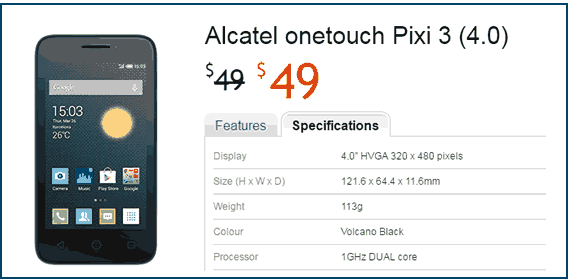 Not exactly an expensive phone, right?
Not exactly an expensive phone, right?For our UK readers, that Alcatel Pixi is available at Tescos for £19. And in the US, an equivalent model is us$27 at Walmart (prices correct as of July 2016)
No Smartphone - What's YOUR Excuse?
Too expensive, I don't need one, the reception isn't very good in my area. Those are valid reasons not to own a smart phone that is intended for general use with calls texts etc.
But... I am not suggesting a phone for those reasons. I'm suggesting it as a testing and monitoring tool for your own website/s. As you can see in the image above, if I were to go and buy one today (in Australia), I could grab something like that Alcatel for $49. And you can even get them cheaper than that, I have seen cheap Androids for under $25. I don't know the price for the cheapest ones in your part of the world, but they could be somewhat comparable.
The very cheapest phones will be locked into a provider like Telecom, Vodafone or whoever are the main ones in your area. But that really doesn't matter, in fact you don't even need a SIM card as you run it from your home wi-fi.
Sitting beside me as I write this page is a cheap phone very similar to the one shown in the image above. I use it all the time to check not just my sites but sites I'm working on for clients. It has a smaller sized 320px by 480px screen, and for testing purposes that suits me perfectly. If content fits and displays nicely on that sized screen, chances are it will look good on larger screens too. I don't use it for calls (I have another phone for that) but for checking websites, it's perfect.
Someone suggested to me that phones must be cheaper in Australia as they are really expensive in the US. Really? It took me one Google search and 2 minutes to find the phone below. Sure, if you go looking at the brand names that will cost you big $$. But you don't need the latest iPhone, just something like the one below is perfectly adequate. And under 30 bucks for an indispensable design tool is a bargain, IMO. There were over a dozen more phones for under $50, and this was just one retailer.
 This phone would be perfectly adequate for testing work on your website
This phone would be perfectly adequate for testing work on your websiteWhy Not Just Use A Mobile Emulator?
While an emulator does a decent job of approximating the display of a mobile phone, there is nothing like seeing the real thing. It's not just the display that may be different, you also want to see how the page loads, how quickly, what loads first etc, and you simply don't get that from an emulator. Another issue is if you use something like Chrome Developer tools to check, you are using a mouse to click, not a touch screen to swipe and tap. Something that works perfectly well with a click might not function at all with a touchscreen. You just don't know for sure until you try it. And some "rich media" works on a laptop but not a mobile device. I have seen drop-down navs that work fine in an emulator, but refuse to drop when tried on an actual phone.
So I encourage you to buy yourself a cheap phone if you don't already have one. Run it from your home wi-fi, you don't even need to put any credit on it or put it on a plan....there are no ongoing costs other than the initial purchase price. Just buy the phone, do whatever you have to to get it activated, and that's it, you are ready to go.
Don't have wi-fi? Not everyone has that, but in that case, perhaps a pocket wi-fi would do instead? I used to use that in some of the most remote spots in Fiji. The internet connection was almost non existent, but as there was cell phone coverage I could use the 3G network to connect using a pocket wi-fi.
Use it to test and monitor the display and functionality of your website. Don't just rely on shrinking down a browser window or using an emulator. I would be lost without my testing phone... once you get one and start using it regularly, perhaps you might feel the same way ;-)
Comments
Have your say about what you just read! Leave me a comment in the box below.